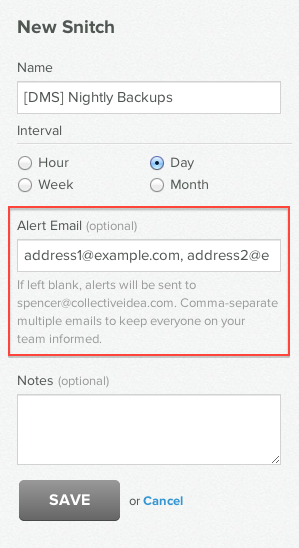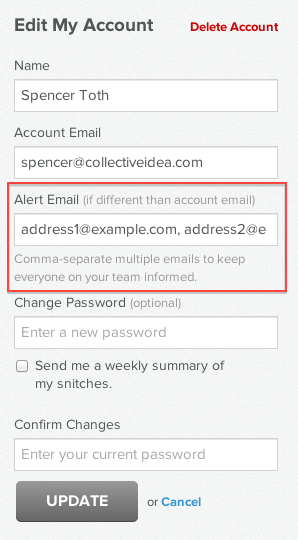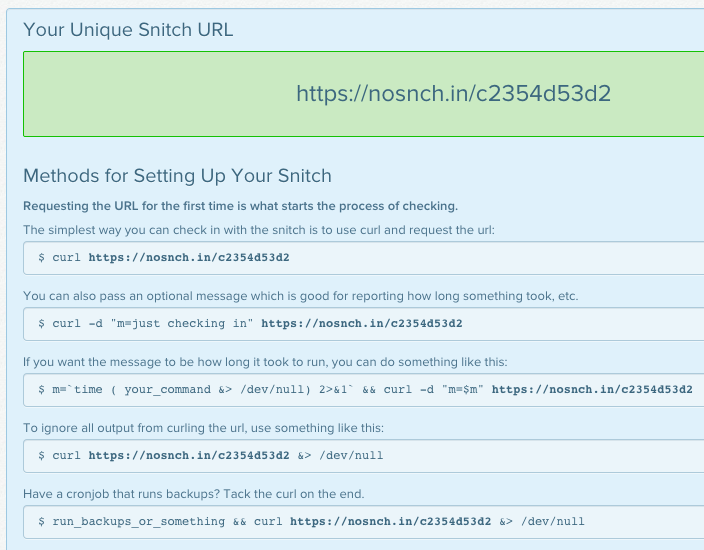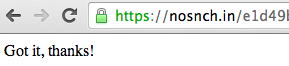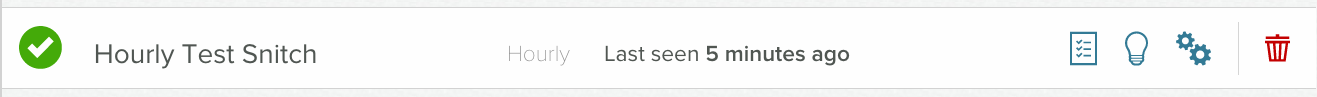Snitch Check-In & Alert Overview
Two questions we often get are:
“I know my job failed but I haven’t received an alert yet—what’s going on?”
“I received an alert that said my job hasn’t checked in, then, ten minutes later I received a second email saying my job checked in. Why is this?”
Both have to do with what Dead Man’s Snitch refers to as periods and their relationship with snitch intervals. Each interval has a period start and end time.
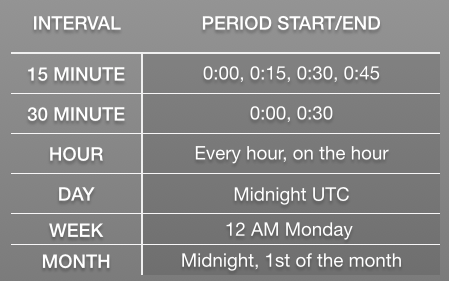
At the end of each period Dead Man’s Snitch looks back to see if the job checked-in during the period. If it did, great. If it didn’t, an alert email is sent.
It Matters When You Ping Your Snitch
The closer a snitch is pinged to the end of a period, the sooner you will be alerted after a job fails. Take a look at this daily snitch. Notice how the email is sent soon after the missed check-in.
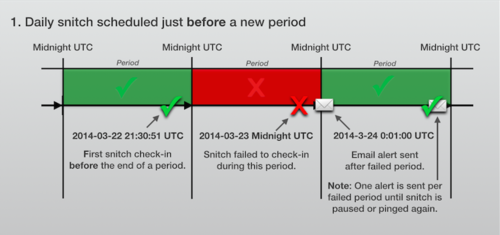
If you ping your snitch after a new period starts and your snitch fails to check-in, you won’t receive an alert email until after the next period has ended. Notice the extra time between the snitch failure and the alert email.
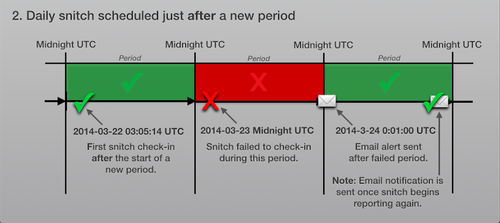
Follow-Up Emails
After the first alert email, DMS will continue to send one email per failed period until the snitch is paused or pinged again. As soon as the snitch is pinged an email notification will be sent to let you know the snitch is reporting again.
Check-In History
Once your snitch has been pinged for the first time you’ll be able to view its history on the Activity page. The Activity page shows whether or not the snitch checked-in during each period and the exact time. The most recent period is shown first. For demonstration purposes, the screenshot below has additional notes on the right-hand side to explain the timestamps. For your convenience, we also display check-in times in your current timezone in a tooltip when you hover over the timestamps.
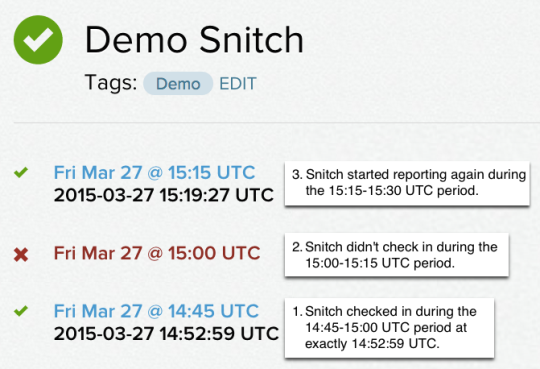
More Control Over Check-In Times
We recognize the current intervals and periods aren’t great for everyone. As we’ve grown we’ve received great feedback and requests for more control over snitch check-in times and intervals. We’re listening and couldn’t agree more. We plan to release both of these updates in the future.
Take-aways:
- Dead Man’s Snitch sends alert emails at the end of each period if a job hasn’t checked-in during that period.
- Ping a snitch closer to the end of a period to receive alerts faster.
- One email alert is sent per failed period until a snitch is paused or pinged again.
- An email notification is sent immediately after a snitch begins reporting again.
- Extra intervals and greater control over snitch check-in times will be released in the future.