Getting Started
A great way to learn how Dead Man's Snitch works is to set up an hourly test Snitch. Don't worry, we can delete this test at any time.
Name your Snitch and leave Alert Type to Basic, which is the default Snitch behavior. (Note: If you want to learn more about Smart Alerts, visit our blog post.) Set the Interval to Hour and set a Snitch specific email address if it's different than the email address you connected to your account. Click Save.
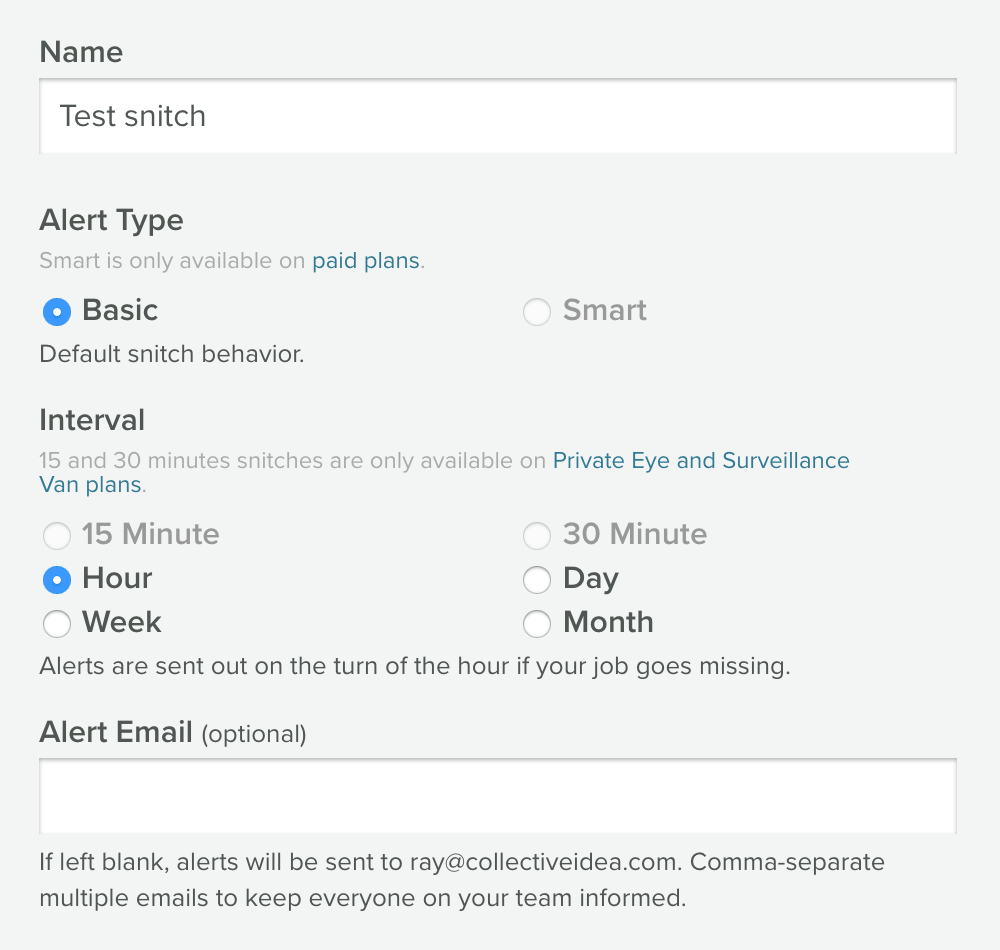
The next page displays your unique Snitch URL and methods for checking in your Snitch: cURL, Field Agent, email, Ruby, and Python.
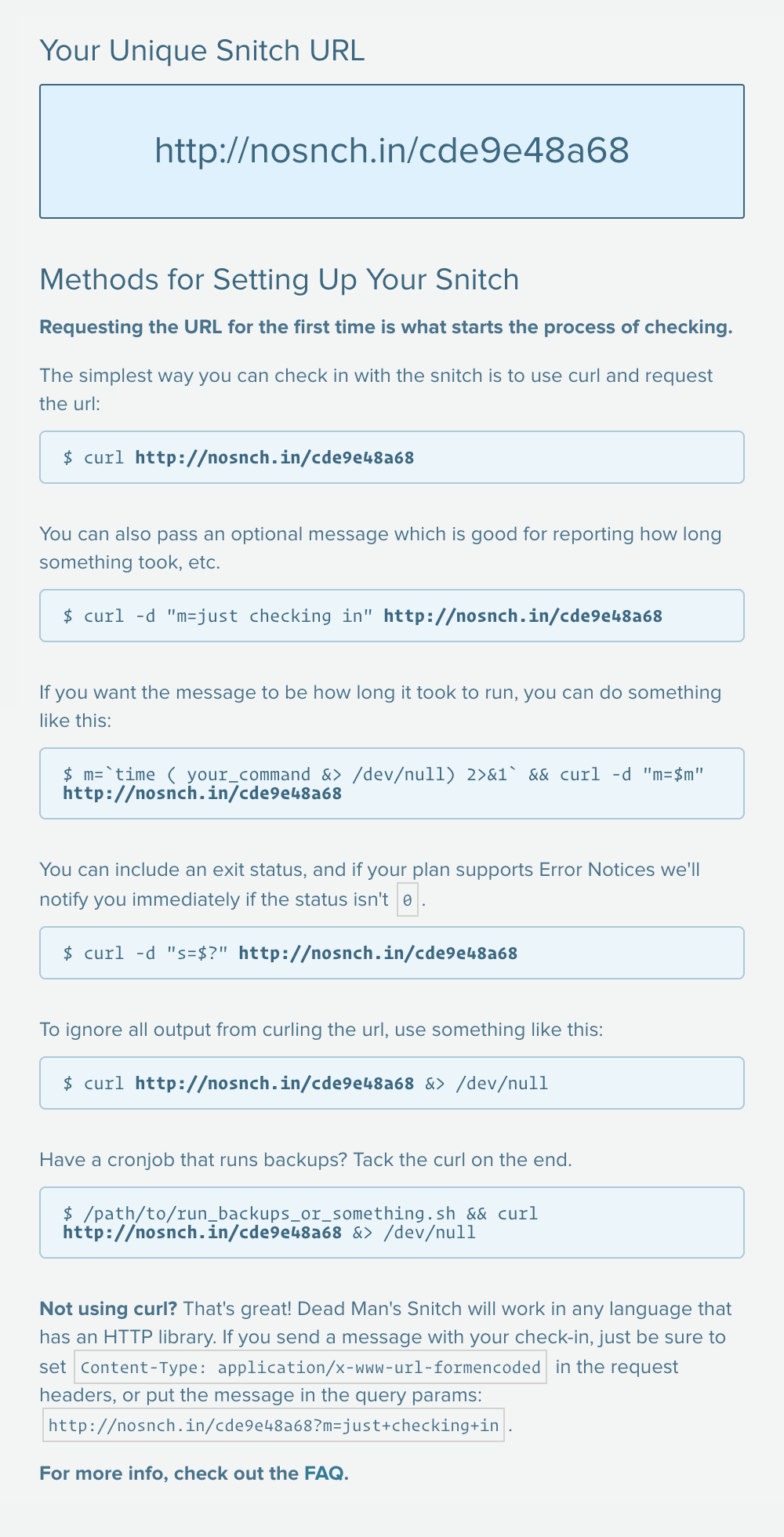
To kick off the checking in process for your Snitch, you'll send a request for the unique Snitch URL. The most common and basic method is using cURL and it would look something like this:
run_backups_or_something.sh && curl https://nosnch.in/c2354d53d2
For the purpose of the test Snitch, cURL only the Snitch URL in terminal or paste the Snitch URL in your browser.
Got it, thanks!
Now head back to your dashboard by clicking "Return to Snitch List" in the upper left-hand corner. Your Snitch status icon should now be a green checkmark. At this time, you should also get an email that says your Snitch has checked in for the first time.
On the hour, every hour, Dead Man's Snitch looks to see if your Snitch checked in during the previous hour. Since you just checked in your Snitch manually, and our alert type is set to Basic, we won't check on your Snitch until the next full hour. For example, if you manually checked in your Snitch at 2:10 p.m., the next full hour it monitors doesn't start until the period of 3 - 4 p.m. This means we won't check for your Snitch until 4:01 p.m. Once you check in, we will continue to monitor your Snitches on the hour, every hour.
We'll keep watching your Snitch, expecting it to check in every hour. We'll alert you at the end of the expected interval if it doesn't check in.