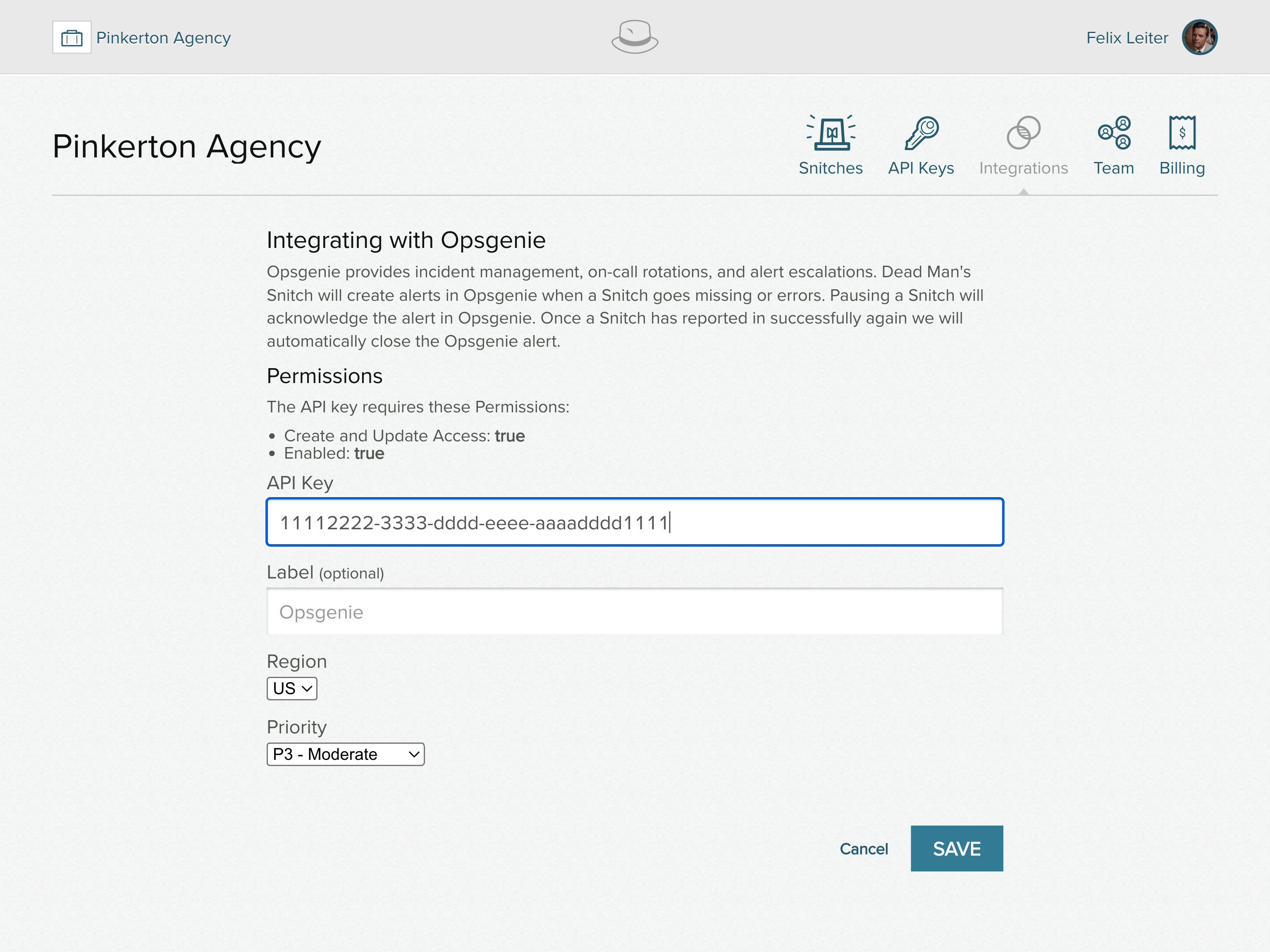Integrating with Opsgenie
Dead Man's Snitch will send alerts to Opsgenie when a Snitch goes missing or errors. Pausing a Snitch will automatically acknowledge alerts. Alerts will be closed when a Snitch starts reporting successfully again.
Setup
To integrate with Opsgenie you'll need to create an API Integration with appropriate permissions then create a new integration in Dead Man's Snitch.
-
Create a new API Integration in Opsgenie with the below permissions. The steps are different depending on which plan your team is on so follow the steps here.
Permissions- Read Access: false
- Create and Update Access: true
- Delete Access: false
- Restrict Configuration Access: false
- Enabled: true
- Suppress Notifications: false
- Click on Integrations from the navigation bar
-
Click on the Add button for Opsgenie
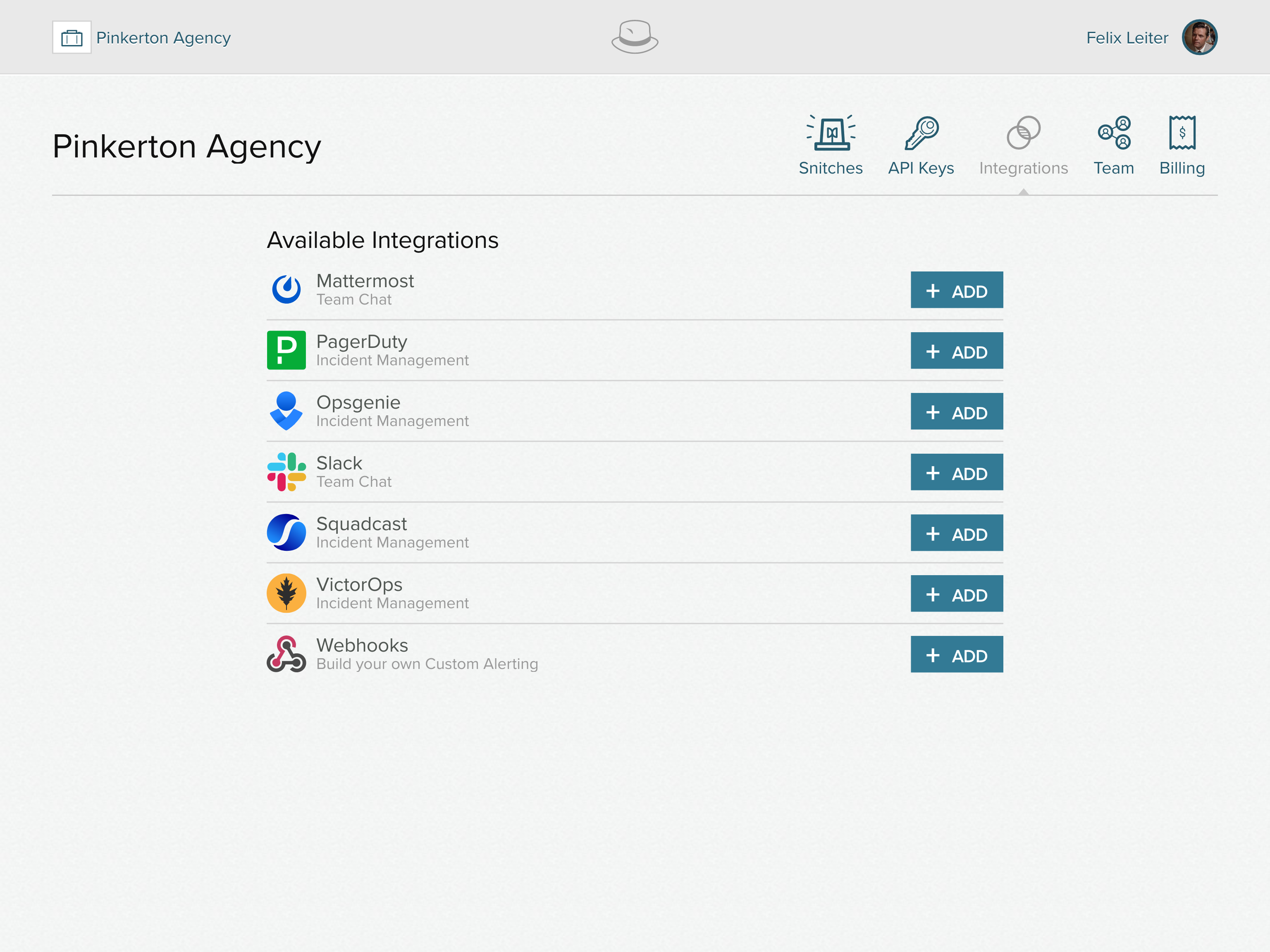
-
Fill in the API key created in step 1 then click "Save".